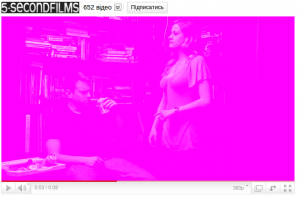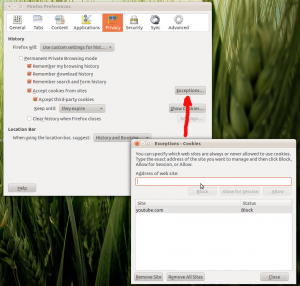WireGuard on Kernel 5.6. Quick start
cd /tmp
wget https://kernel.ubuntu.com/~kernel-ppa/mainline/v5.6/linux-headers-5.6.0-050600_5.6.0-050600.202003292333_all.deb
wget https://kernel.ubuntu.com/~kernel-ppa/mainline/v5.6/linux-headers-5.6.0-050600-generic_5.6.0-050600.202003292333_amd64.deb
wget https://kernel.ubuntu.com/~kernel-ppa/mainline/v5.6/linux-image-unsigned-5.6.0-050600-generic_5.6.0-050600.202003292333_amd64.deb
wget https://kernel.ubuntu.com/~kernel-ppa/mainline/v5.6/linux-modules-5.6.0-050600-generic_5.6.0-050600.202003292333_amd64.deb
Install all downloaded deb’s
dpkg -i *.deb
Reboot server/PC by command reboot
After startup check the kernel version^
uname -a
Linux test-srv 5.6.0-050600-generic #202003292333 SMP Sun Mar 29 23:35:58 UTC 2020 x86_64 x86_64 x86_64 GNU/Linux
Test Wireguard on server
ip link add dev wg0 type wireguard
ip address add dev wg0 192.168.2.1/24
#get current state:
ip a s wg0
--
3: wg0: <POINTOPOINT,NOARP> mtu 1420 qdisc noop state DOWN group default qlen 1000
link/none
inet 192.168.2.1/24 scope global wg0
valid_lft forever preferred_lft forever
Add repository for ubuntu 18.04
add-apt-repository ppa:wireguard/wireguard
apt-get update
apt-get install wireguard-tools resolvconf
Make some changes to Firewall on server
# to enable kernel relaying/forwarding ability on bounce servers
echo "net.ipv4.ip_forward = 1" >> /etc/sysctl.conf
echo "net.ipv4.conf.all.proxy_arp = 1" >> /etc/sysctl.conf
sudo sysctl -p /etc/sysctl.conf
# to add iptables forwarding rules on bounce servers
iptables -A INPUT -m conntrack --ctstate RELATED,ESTABLISHED -j ACCEPT
iptables -A FORWARD -m conntrack --ctstate RELATED,ESTABLISHED -j ACCEPT
iptables -A FORWARD -i wg0 -o wg0 -m conntrack --ctstate NEW -j ACCEPT
iptables -t nat -A POSTROUTING -s 192.168.2.0/24 -o eth0 -j MASQUERADE
Simple script for generating key pairs and base cofigs for server and client
#!/bin/bash
HOST=wg.reverse.org.ua
PORT=32001
S_IP=192.168.2.1/24
C_IP=192.168.2.3/32
#create Server key
`wg genkey | tee wg-s-private.key | wg pubkey > wg-s-public.key`
#create Client key
`wg genkey | tee wg-c-private.key | wg pubkey > wg-c-public.key`
S_PRIV_KEY=`cat wg-s-private.key`
S_PUB_KEY=`cat wg-s-public.key`
C_PRIV_KEY=`cat wg-c-private.key`
C_PUB_KEY=`cat wg-c-public.key`
cat >wg0.server <<EOF
[Interface]
Address = ${S_IP}
ListenPort = ${PORT}
PrivateKey = ${S_PRIV_KEY}
DNS = 1.1.1.1,8.8.8.8
[Peer]
# Name = notebook
PublicKey = ${C_PUB_KEY}
AllowedIPs = ${C_IP}
EOF
cat >wg0.client <<EOF
[Interface]
# Name = laptop
Address = ${C_IP}
PrivateKey = ${C_PRIV_KEY}
DNS = 1.1.1.1,8.8.8.8
# If you have additional local networks, add static routes for it
#PostUp = ip route add 10.97.0.0/16 via 10.0.1.1;
#PreDown = ip route delete 10.97.0.0/16
[Peer]
Endpoint = ${HOST}:${PORT}
PublicKey = ${S_PUB_KEY}
# routes traffic to itself and entire subnet of peers as bounce server
AllowedIPs = ${S_IP},0.0.0.0/0,::/0
PersistentKeepalive = 25
EOF
Or download here:
Put wg0.server as /etc/wireguard/wg0.conf on Server side and wg0.client on Client side in the same place
Startup interface on machines
wg-quick up wg0
For Android clients you can use config file as QR code
qrencode -t ansiutf8 < wg0.client