Ansible Error: template error while templating string: Encountered unknown tag ‘do’
Just add to ansible.cfg module jinja2.ext.do
[defaults]
# some basic default values...
jinja2_extensions=jinja2.ext.do
Archive for the ‘ Новини ’ Category
Just add to ansible.cfg module jinja2.ext.do
[defaults]
# some basic default values...
jinja2_extensions=jinja2.ext.do
Install latest Chrome
apt-get install xvfb imagemagick
wget https://dl.google.com/linux/direct/google-chrome-stable_current_amd64.deb
dpkg -i google-chrome-stable_current_amd64.deb
install NodeJS and NPM
apt install nodejs
apt install npm
nodejs -v
Install Lighthouse
npm install -g lighthouse
Run test
lighthouse https://reverse.org.ua --chrome-flags="--no-sandbox --headless --disable-gpu"
ffmpeg \
-video_size 1920x1080 -framerate 60 \
-f x11grab -i :0.0+100,200 \
-f alsa -i default \
-f webm -cluster_size_limit 2M -cluster_time_limit 5100 -content_type video/webm \
-c:a libvorbis -b:a 96K \
-c:v libvpx -b:v 1.5M -crf 30 -g 150 -deadline good -threads 4 \
icecast://source:hackme@localhost:8754/stream.webm
# http://localhost:8754/stream.webm
Source – https://gitlab.com/guoyunhe/plasma-cast/blob/master/stream.sh
After you can use – https://github.com/balloob/pychromecast/
You can download rpm for version 3.4.14 from url zookeeper-3.4.14-1.x86_64.rpm
It created from original binary from Apache Org
Used: https://github.com/id/zookeeper-el7-rpm
rpm --import https://www.elrepo.org/RPM-GPG-KEY-elrepo.org
dnf install https://www.elrepo.org/elrepo-release-8.0-2.el8.elrepo.noarch.rpm
So, install the new kernel.
:~# dnf --enablerepo=elrepo-kernel install kernel-ml
Setup new Kernel to default
grub2-set-default 0
grub2-mkconfig -o /boot/grub2/grub.cfg
Connect to Mikrotik via SSH and start writing text below
Set global VARs
:global COMMONNAME "openVPN"
:global COUNTRY "UA"
:global STATE "KV"
:global LOCALITY "Kyiv"
:global ORG "My org"
:global UNIT ""
:global KEYSIZE "1024"
:global USERNAME "admins"
:global PASSWORD "8charsPassword"
:global NET "77"
:global PORT "7777"Make server and client CRT
/certificate
add name=ca-template country="$COUNTRY" state="$STATE" locality="$LOCALITY" organization="$ORGANIZATION" unit="$UNIT" common-name="$COMMONNAME" key-size="$KEYSIZE" days-valid=3650 key-usage=crl-sign,key-cert-sign
sign ca-template ca-crl-host=127.0.0.1 name="$COMMONNAME"
:delay [6]
add name=server-template country="$COUNTRY" state="$STATE" locality="$LOCALITY" organization="$ORGANIZATION" unit="$UNIT" common-name="server@$COMMONNAME" key-size="$KEYSIZE" days-valid=3650 key-usage=digital-signature,key-encipherment,tls-server
sign server-template ca="$COMMONNAME" name="server@$COMMONNAME"
:delay [6]
add name=$USERNAME country="$COUNTRY" state="$STATE" locality="$LOCALITY" organization="$ORGANIZATION" unit="$UNIT" common-name="$USERNAME" key-size="$KEYSIZE" days-valid=3650 key-usage=tls-client
sign $USERNAME ca="$COMMONNAME" name="$USERNAME"
Create pool, profile, interface, firewall
/ip pool
add name=VPN-POOL-devops ranges="10.$NET.1.2-10.$NET.1.254"
/ppp profile
add dns-server="10.$NET.1.1" local-address="10.$NET.1.1" name=VPN-PROFILE remote-address=VPN-POOL use-encryption=yes
/interface ovpn-server server
set auth=sha1 certificate="server@$COMMONNAME" cipher=aes128,aes192,aes256 default-profile=VPN-PROFILE enabled=yes require-client-certificate=yes port="$PORT" max-mtu=1460
/ip firewall filter
add chain=input dst-port=$PORT protocol=tcp comment="Allow OpenVPN" action=accept place-before=0
add chain=input action=accept protocol=tcp src-address=10.$NET.1.0/24 in-interface-list=dynamic log=no log-prefix="" place-before=2
/ppp secret
add name=$USERNAME password=$PASSWORD profile=VPN-PROFILE service=ovpn
/certificate
add name="$USERNAME-to-issue" copy-from="$USERNAME" common-name="$USERNAME@$COMMONNAME"
sign "$USERNAME-to-issue" ca="$COMMONNAME" name="$USERNAME@$COMMONNAME"
/certificate
export-certificate "$COMMONNAME" export-passphrase=""
export-certificate "$USERNAME@$COMMONNAME" export-passphrase="$PASSWORD"
Goto menu Files in Mikrotik admin panel and download ca.crt + client.crt + client.key
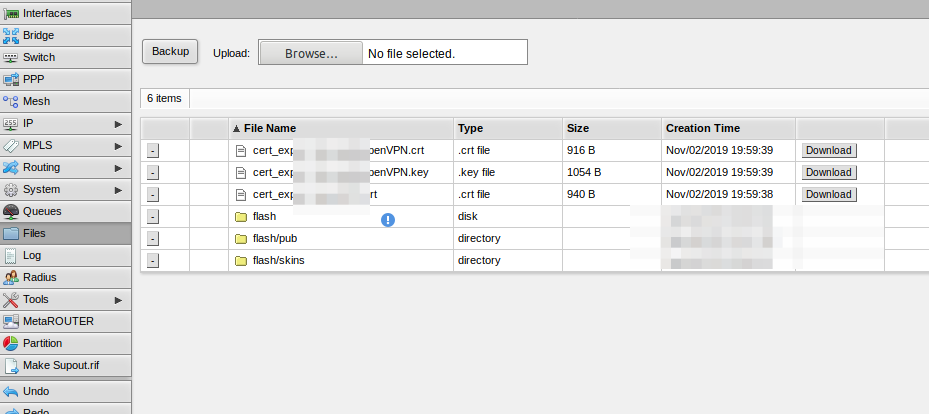
Then make file SomeName.ovpn with content:
client
# в этой строчке мы указываем адрес в интернете нашего микротика
remote <your.server.IP> <Port>
dev tun
proto tcp
tun-mtu 1460
nobind
persist-key
persist-tun
keepalive 10 120
verb 3
cipher AES-256-CBC
auth SHA1
remote-cert-tls server
# эта строка задаёт файл с логином-паролем которые мы прописывали в PPP-Secrets на микротике
auth-user-pass auth.cfg
# в этой части мы задаём настройки сетей которые находятся за микротиком,
# а 172.21.108.1 это адрес микротика который мы указывали в PPP профиле
#route-method exe
#route-delay 2
#route 192.168.1.0 255.255.255.0 172.21.108.1
#for internet access
redirect-gateway autolocal
<ca>
-----BEGIN CERTIFICATE-----
.....Put your ca crt from downloaded files.....
-----END CERTIFICATE-----
</ca>
<cert>
-----BEGIN CERTIFICATE-----
.....Put your client crt from downloaded files.....
-----END CERTIFICATE-----
</cert>
<key>
-----BEGIN RSA PRIVATE KEY-----
.....Put your client key from downloaded files.....
-----END RSA PRIVATE KEY-----
</key>
Put your key and crt and change host:port vars
and file auth.cfg
user
pasword
with this two files you can start client
In the docs it says that it’s one of the listen addresses now
Thanks. It works to put URI in
URI like : relay://:22067/?id=EGIGXJZ-F7UOIQ2-KSYNJEB-XILHWP5-TKKIVLE-U……
For starting we need install add-apt-repository
apt-get install software-properties-common python-software-properties |
Then install java8
sudo add-apt-repository ppa:webupd8team/java sudo apt-get update sudo apt-get install oracle-java8-installer |
To automatically set up the Java 8 environment variables:
sudo apt-get install oracle-java8-set-default |
or
echo "deb http://ppa.launchpad.net/webupd8team/java/ubuntu xenial main" | tee /etc/apt/sources.list.d/webupd8team-java.list echo "deb-src http://ppa.launchpad.net/webupd8team/java/ubuntu xenial main" | tee -a /etc/apt/sources.list.d/webupd8team-java.list apt-key adv --keyserver hkp://keyserver.ubuntu.com:80 --recv-keys EEA14886 apt-get update apt-get install oracle-java8-installer |
Syncthing replaces proprietary sync and cloud services with something open, trustworthy and decentralized. Your data is your data alone and you deserve to choose where it is stored, if it is shared with some third party and how it’s transmitted over the Internet.
Нада потестити…..
На клиентской стороне:
ssh 10.10.10.1 -L 5900:localhost:5900 "x11vnc -display :0 -noxdamage" |
После чего в VNC клиенте подключаемся к localhost:5900
You need to do :
CREATE TABLE newtable LIKE oldtable; INSERT newtable SELECT * FROM oldtable; |
This creates copy of existing Mysql table with indexes