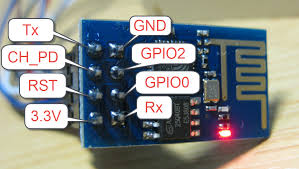
For flashing firmware you need connect GPIO0 to GND and CH_PD to VCC
I have this TTL converter
Bus 003 Device 026: ID 067b:2303 Prolific Technology, Inc. PL2303 Serial Port
But they have 5v output, so i used 5v to 3.3v converter
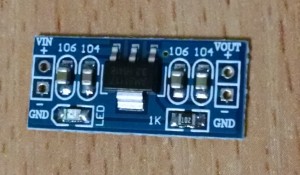
Prepare notebook for flashing
Go to https://github.com/themadinventor/esptool
and download esptool
wget https://github.com/themadinventor/esptool/archive/master.zip
install Python pip
apt-get -y install python-pip
Inzip our master.zip
unzip esptool-master.zip
Run installing dependency
python setup.py install
Go to https://github.com/nodemcu/nodemcu-firmware/releases/tag/0.9.6-dev_20150704 and download latest firmware
wget https://github.com/nodemcu/nodemcu-firmware/releases/download/0.9.6-dev_20150704/nodemcu_float_0.9.6-dev_20150704.bin
Connect USB-Serial controller and see how they discovered by Linux
dmesg
......
[26543.612344] usb 3-2: new full-speed USB device number 26 using xhci_hcd
[26543.741216] usb 3-2: New USB device found, idVendor=067b, idProduct=2303
[26543.741234] usb 3-2: New USB device strings: Mfr=1, Product=2, SerialNumber=0
[26543.741238] usb 3-2: Product: USB-Serial Controller
[26543.741241] usb 3-2: Manufacturer: Prolific Technology Inc.
[26543.741908] pl2303 3-2:1.0: pl2303 converter detected
[26543.742743] usb 3-2: pl2303 converter now attached to ttyUSB0
....
In my case this is /dev/ttyUSB0
Run esptool for flashing
python esptool.py --port /dev/ttyUSB0 write_flash 0x00000 nodemcu_float_0.9.6-dev_20150704.bin
....
Connecting...
Erasing flash...
Writing at 0x00000000... (0 %)
....
Reboot
Connect to console
screen /dev/ttyUSB0 9600
Let’s see how many memory we have
remaining, used, total = file.fsinfo()
print("\nFile system info:\nTotal: "..total.." Bytes\nUsed: "..used.." Bytes\nRemaining: "..remaining.." Bytes\n")
Or erase all local memory
file.format()
Now let install lua tools
mkdir -p /opt/esp/lua-tool/
cd /opt/esp/luatool
git clone https://github.com/4refr0nt/luatool.git
For start – connect to WiFi
screen /dev/ttyUSB0 9600
wifi.setmode(wifi.STATION)
wifi.sta.config("","")
ip, nm, gw=wifi.sta.getip()
print("\nIP Info:\nIP Address: "..ip.." \nNetmask: "..nm.." \nGateway Addr: "..gw.."\n")
In homedir luatool we have 2 files: init.lua and main.lua
init.lua
-- init.lua --
-- Global Variables (Modify for your network)
ssid = "reverse.kiev.ua"
pass = "superpass"
print('init.lua ver 1.2')
wifi.setmode(wifi.STATION)
print('set mode=STATION (mode='..wifi.getmode()..')')
print('MAC: ',wifi.sta.getmac())
print('chip: ',node.chipid())
print('heap: ',node.heap())
-- wifi config start
wifi.sta.config(ssid,pass)
-- wifi config end
tmr.delay(5000000)
-- Run the main file
dofile("main.lua")
$main.lua
tmr.alarm(0, 1000, 1, function()
if wifi.sta.getip() == nil then
print("Connecting to AP...")
else
print('IP: ',wifi.sta.getip())
tmr.stop(0)
end
end)
-- Start a simple http server
srv=net.createServer(net.TCP)
srv:listen(80,function(conn)
conn:on("receive",function(conn,payload)
print(payload)
conn:send(" Hello, NodeMCU!!!
")
end)
conn:on("sent",function(conn) conn:close() end)
end)
Write this files to memory
python luatool.py --port /dev/ttyUSB0 --src init.lua --dest init.lua --verbose
python luatool.py --port /dev/ttyUSB0 --src main.lua --dest main.lua --verbose
On restart i have micro http-server that shows text
Hello, NodeMCU!!!
Thanks to http://www.allaboutcircuits.com/projects/how-to-make-an-interactive-tcp-server-nodemcu-on-the-esp8266/
and http://www.whatimade.today/flashing-the-nodemcu-firmware-on-the-esp8266-linux-guide/