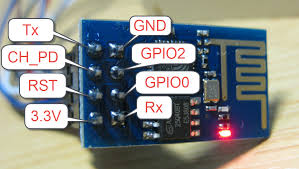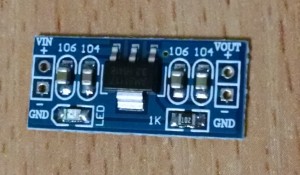apt-get install ruby gem ruby-dev make gem install telegram-bot-ruby Теперь необходимо получить токен для бота. Заходим в Telegram, добавляем бота @BotFather, и создаем бота: So, let’s write to out bot and get updates curl -s -X POST https://api.telegram.org/botNNNNN:NZNZNNZNZNZNNZNZ/getUpdates And we have: {“ok”:true,”result”:[{“update_id”:923096141, “message”:{“message_id”:2130,”from”:{“id”:,”first_name”:””,”username”:””},”chat”:{“id”:,”first_name”:””,”username”:””,”type”:”private”},”date”:1447842513,”text”:”test”}}]} # encoding: utf-8 # require ‘telegram/bot’ #require_relative ‘getimg’ token = ‘NNNNNN:XNXNXNXNXNXNXNXNX’ #inputMess … Читати далі